printi-docs
How to open the settings page of your printi mini
Step 1:
On your phone/laptop, connect to the wifi network emitted by your printi:
Name: printi-*****
Password: 12345678
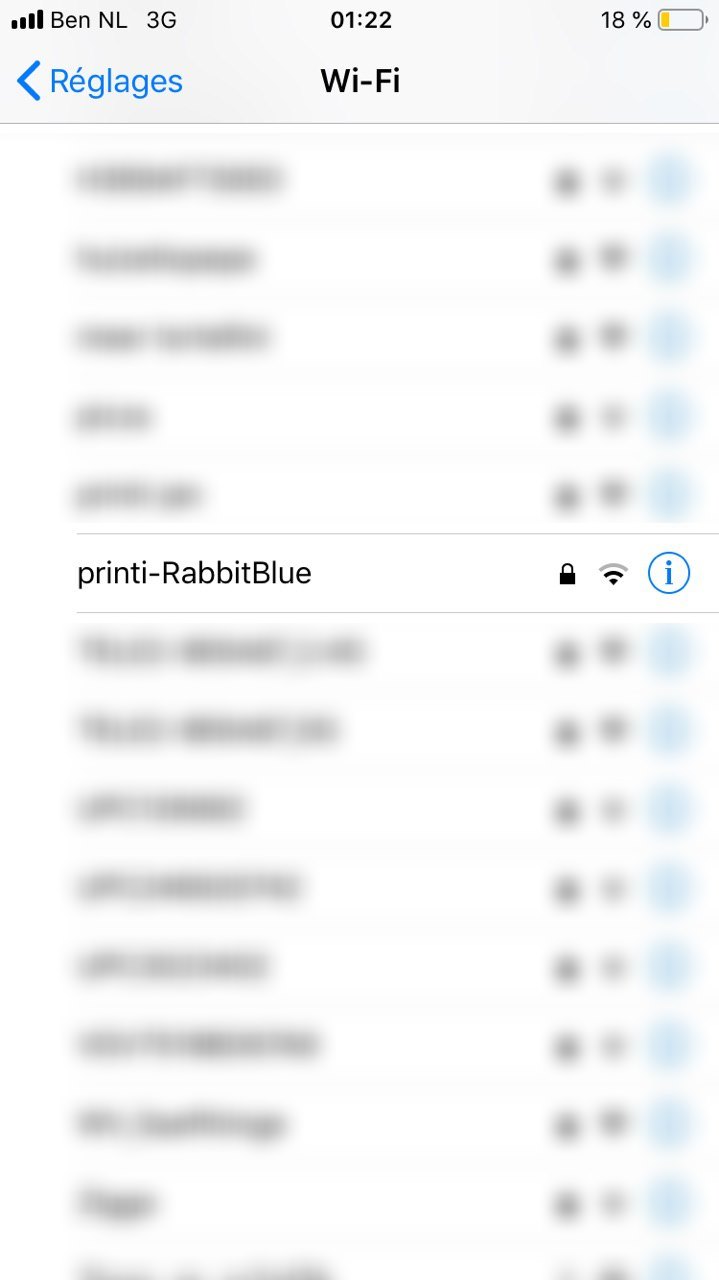
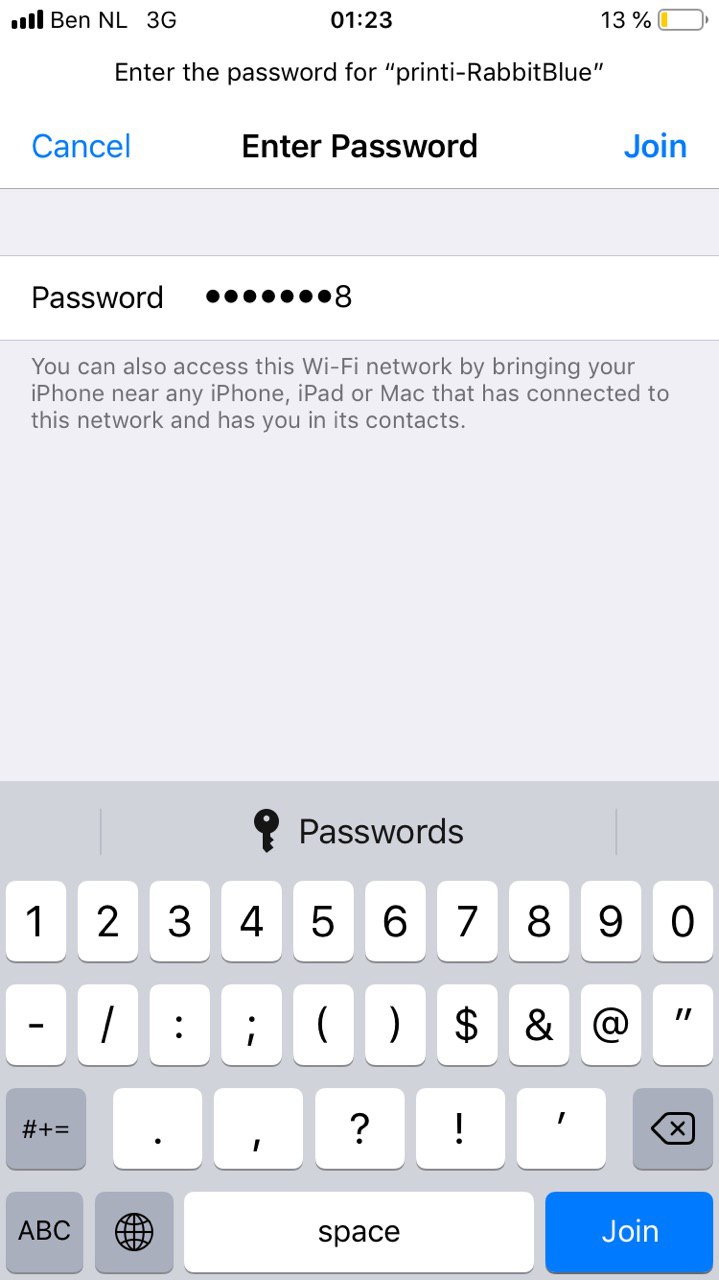
Step 2:
After connecting, open a web browser and navigate to:
http://192.168.3.1/
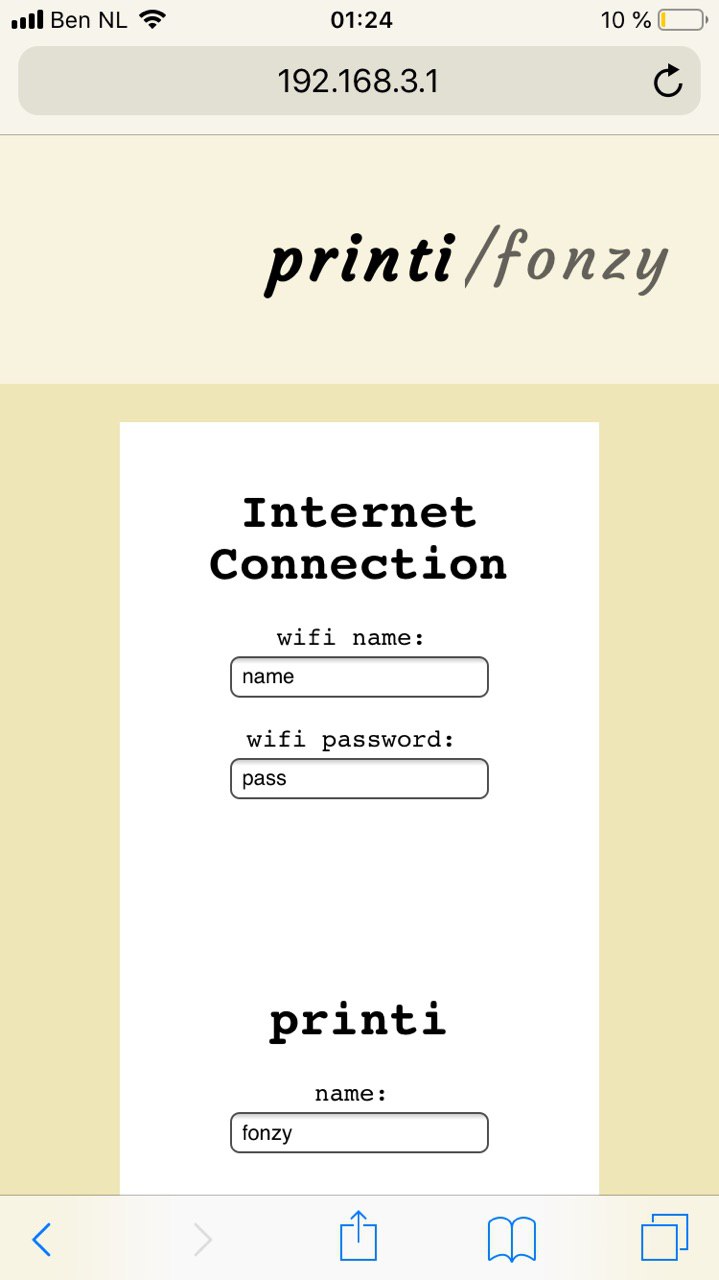
Step 3:
Type in the name and password of the Wi-Fi network that you want your printi to connect to, and press Save.
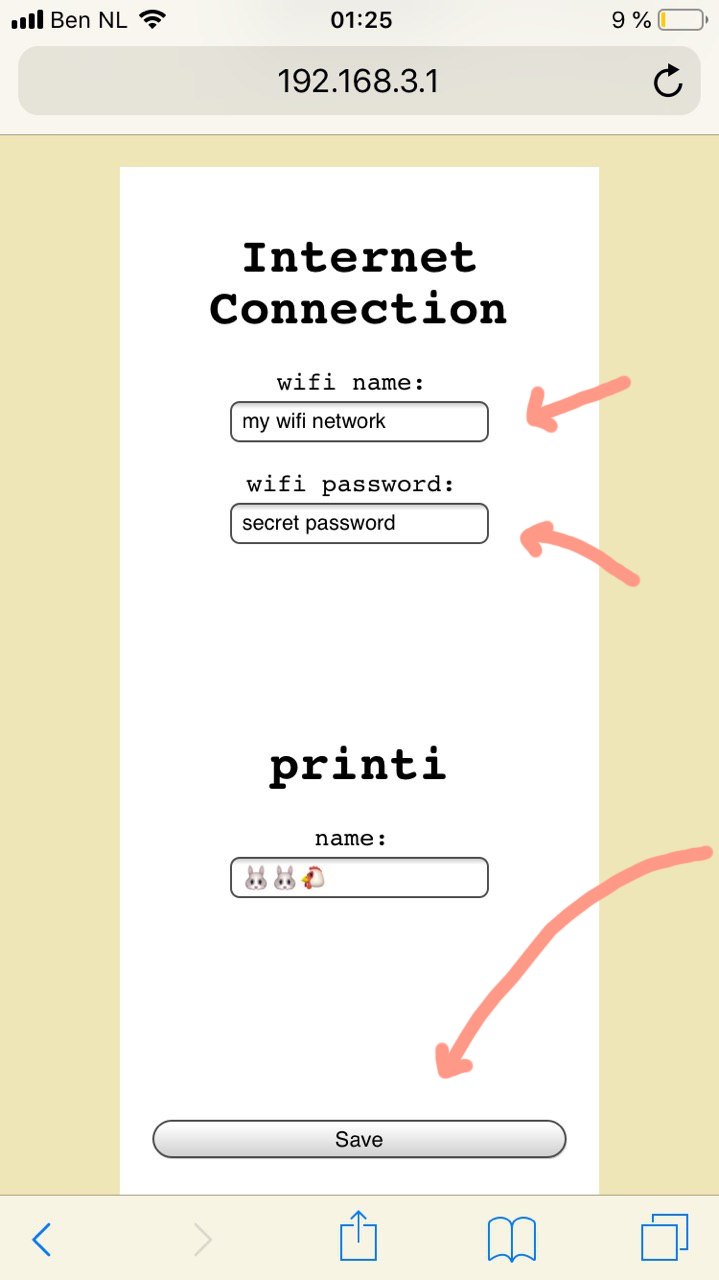
Tip:
The settings page can also be used to change the name of your printer!
That’s it! Happy printing!